Your garden is usually the place where you fill yourself with amazing energy and positivity; the place where you spend time with your loved ones; the perfect place to chill on a Sunday morning. So, when it comes to the point you need to design your future garden, you may feel overwhelmed.
Whatever project you start, planning is always the key. It surely is smart to have a plan ready to go and follow, but it can be difficult to design a whole garden with only some paper and pencils. That is exactly why, with technology on the rise, free landscape design software systems have been manufactured in order to give us a hand in creating a digital blueprint to follow when we start digging.
However, the real issue with these landscape design software systems is that some developers attach a large price tag. No one wants to pay for a blueprint since they are already paying for an expensive project. Fear not, there are free programs out there, and we made a list with our favorites. Here are eight of the most popular free landscape design software systems and some of their main characteristics.
- Hardcover Book
- DK (Author)
- English (Publication Language)
Best Free Landscape Design Software
| Product |
Description |
Download |
|---|---|---|
| Realtime Landscaping | 3D – Many Options On-Screen Live Editing | |
| Plan-A-Garden | Drag and Drop Ability to Save Work | |
| Showoff Home Design | Upload Photos Very Detailed | |
| My Gardena | Professional Program Can Add Shopping List | |
| SmartDraw | Landscaping Templates Drag and Drop | |
| VizTerra | 2D and 3D Options Interactive Presentation | |
| Garden Planner | Ability to Draw Library of Objects/Symbols | |
| Dirr’s Landscape App | Phone App Companion Identification App |
App Store |
| iScape App | Use Photos From Your Phone Insert Plants and Objects |
App Store |
The free landscape design software options we chose for you today do many different things and fulfill different needs. Some are better for real-time editing of your yards, while others need you to construct your whole yard from scratch in order to deliver realistic results. The Internet offers us professional landscape design software, landscaping apps, and everything in between. No matter your skill level, there is an option for every one of us. As you keep reading the article, you will observe the main differences between the presented tools. Moreover, we will present to you the key benefits and also the drawbacks of the programs.
Landscape software has become more and more popular as access to technology has unimaginably grown these past few years. You can now download apps and simple software by clicking here and there. This progression is helpful in gardening and landscaping, too. Whether you choose one of the options below or not, we really recommend trying out landscape software. The eight tools that we have reviewed here are all free (at least at the beginning), but there are a lot of more comprehensive programs out there you can also download.
Sometimes, it is difficult to visualize your garden or landscape before you start working unless you have been blessed with that gift, of course. Landscape design software (or garden design software) is the perfect solution to that. You can now build your own yard and create your dream landscape without hiring an expert or paying for expensive software.
1. RealTime Landscaping
This first free landscape design software tool is a professional landscaping program that allows users to develop their plans on screen. Realtime Landscaping allows you to plan your garden to the finest detail. It includes different trees and plants to add to your design.
You can also add swimming pools, decks, and gardens of any shape and size and it has an option to work with a 3D photo. Furthermore, it offers you over 11,000 items within the software and has 5,500 varieties of plants and shrubs available. There are also tutorials available to help guide the user through the program and all of its different functions.
Reviews of users are mostly positive and filled with satisfying experiences.

This is a very comprehensive program that can help you accomplish a beautiful design. The real-time editing is very helpful. Give it a try!
Pros
- Long list of options
- Real time editing
- Company provides tutorials
- Great looking interface
Cons
- May need to use tutorials to learn everything
- No ability to upload your photo
2. Plan-a-Garden
This free landscape design software tool is really easy to use. The Plan-a-Garden design software has a lot of different varieties of trees, plants, and shrubs to drag and drop into a picture. This gives you a whole world of different options for your garden. There are also different building options that you can add to your digital blueprints.
Make your plans, save them, and take a break for some more brainstorming. Come back later and add elements or subtract from your garden plan.
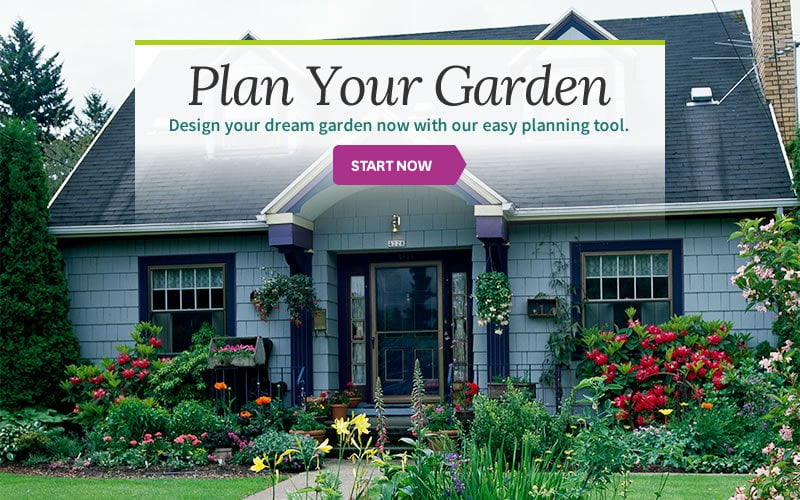
This free landscape design software option is certainly one of our favorites. It is easy to use, has many options, and allows you to add buildings. Great choice!
Pros
- Easy to use
- Allows buildings and decks
- Save projects for finishing later
- Drag and drop
Cons
- Not as detailed as professional software
- No photo upload option
3. Showoff Home Design
Showoff Home Design is a great free landscape design software tool and has a lot of details. You can add trees, perennials, annuals, and even lawn furniture. You can pick which plants you prefer and add them wherever you want in the photo. Also, if you do not want to start on a blank page and intend on using a space you are already familiar with, just upload a photo of the space and start from there. The interface is designed with a large editing screen with buttons that are easy to read and follow. Although the program is designed for easy use, it becomes a lot simpler if you know a little bit about your plants.
On the other hand, even if you do not have to pay for the program, you will need to register some information.
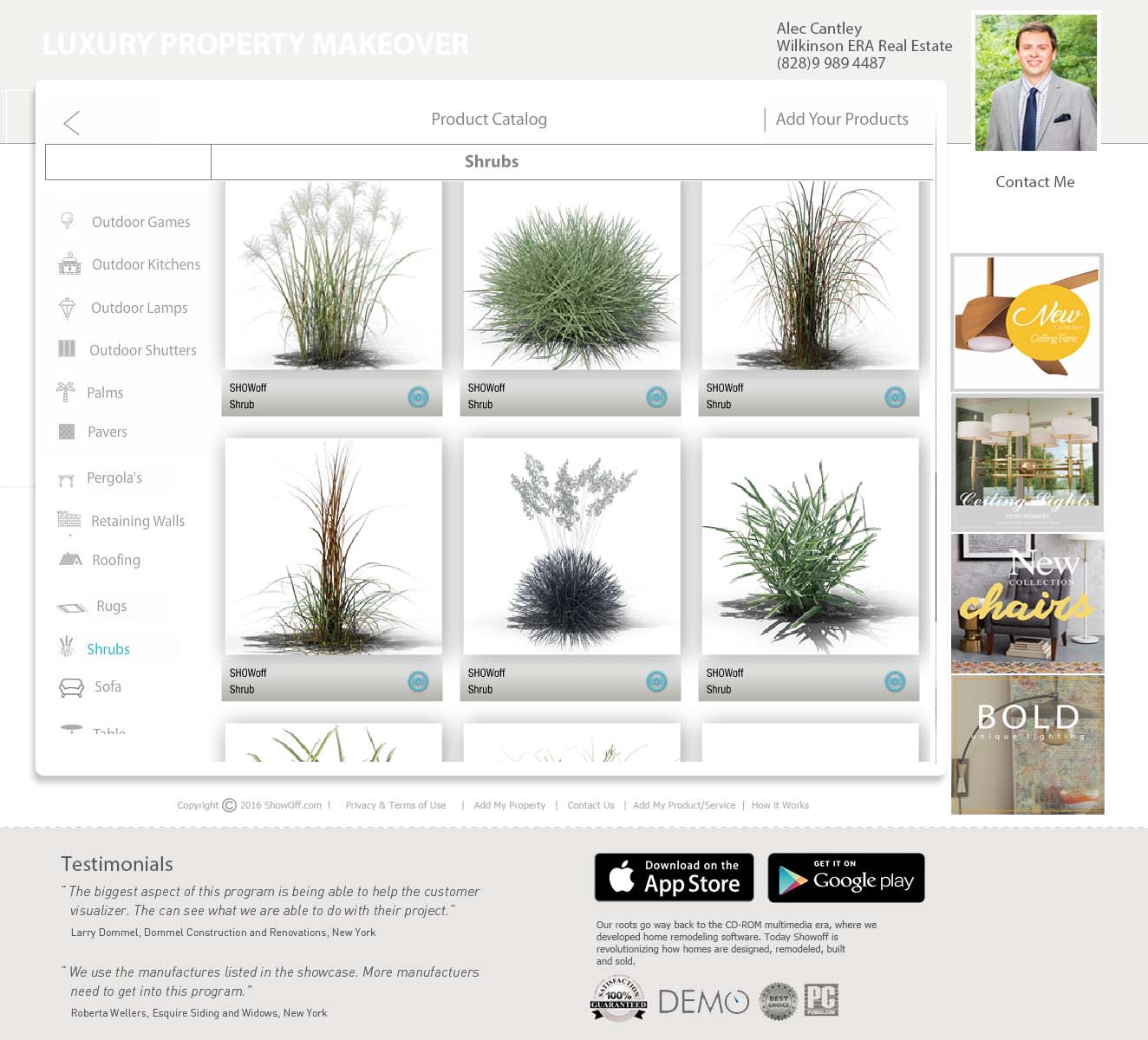
Finally, this program can teach you a lot of specific information about plants, it is easy to use, and allows you to upload photos. The biggest downfall remains the registration.
Pros
- Photo upload capability
- Easy to use buttons
- More specific plant information
- Large editing screen
Cons
- Registration required
- Not as many options
- May require more detailed garden plans or knowledge of plants
4. My Gardena
This free landscape design software program is a professional landscaping program that allows the user to add decks, patios, fences, and water lines to your garden. There are plenty of plants and trees to pick from and to add to your new plan. There are also options that provide you with sprinkler systems and it even can plan a shopping list for you when you are ready to purchase all the necessities.
If you need some inspiration or do not know what you want to design just yet, take a look at the example photos on the program. Along with the program you will have an entire website full of different lawn, tree, shrub, and garden care tips and tools.
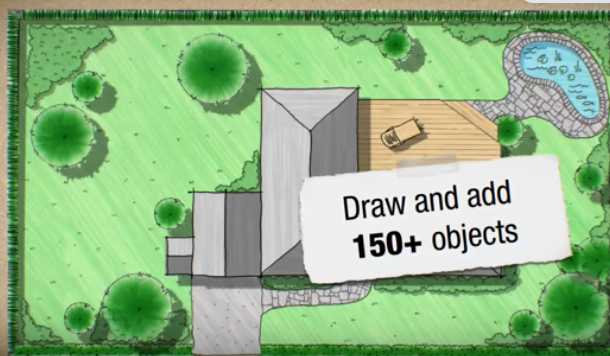
All in all, My Gardena includes sprinkler systems, shopping lists, and landscaping examples. This is what you get with professional free landscape design software. Certainly one of our favorites!
Pros
- Professional Quality
- Shopping list feature
- More specific detail (water, lines, sprinklers)
- Many examples
Cons
- Not as realistic preview
- That’s it!
5. SmartDraw
This free landscape design software is basically a quick-start landscape design template which includes a lot of templates that are already laid out and ready to use or you can make your own from scratch. Also, there are ready-to-use icons that represent different plants that you can drag and drop into your plan. Moreover, it let you add sprinkler systems, brick patterns, and textures to your design.
No worries: this program is also really easy to use. If you do have questions or something goes wrong, there is a support team at your service. Call or email the support team and they will be ready to help, all for free. Keep in mind that this program is able to be used on Windows, Mac, Androids, iOS, and any other platform out there.
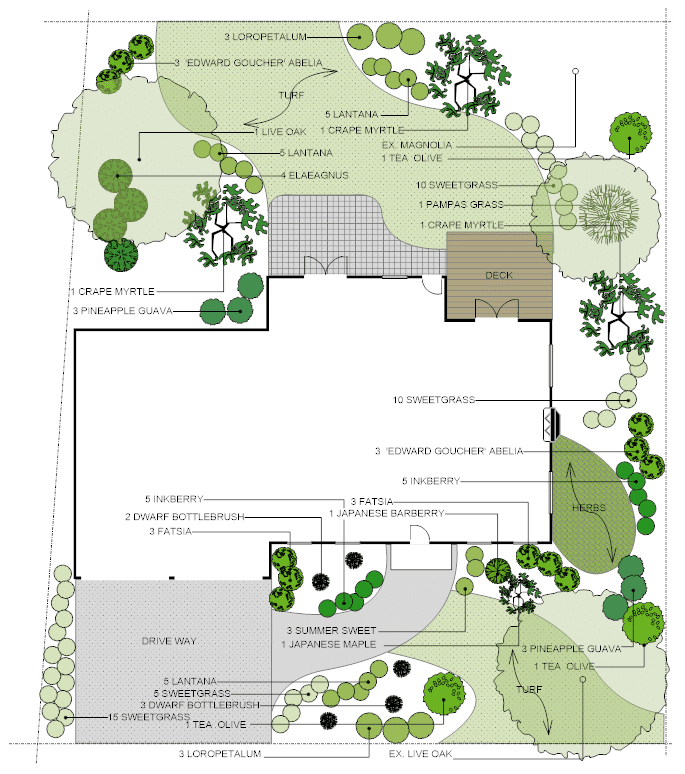
So, free support and ready-to-use templates make this one of our favorites. It also has plenty of options. Although, the biggest downfall is the lack of detail in the preview.
Pros
- Free support
- Plenty of options
- Ready-to-use templates
Cons
- Image lacks detail
- Can be harder to use
6. VizTerra
This professional design software 3D hardscape and landscape was created by Structure Studios. As a real benefit, there are 2D and 3D options when you start your design. So, this software allows you to convert all your flat lines and shapes into a fully interactive presentation.
Many users go for this software for their businesses, gathering their project ideas into a clean presentation for clients, but you can also use it for designing your dream garden. Keep in mind that the download is free, but it has limited functionality. If you want to access all the features of the software you will need to purchase the entire program.

So, this software has plenty of options and also an interactive presentation. It allows you to turn the 2D design into a 3D experience. But, in order to use the full capabilities, you have to pay.
Pros
- 2D and 3D
- Interactive presentation mode
- Looks great
- A lot of options
Cons
- Must pay for all capabilities
- Slightly difficult to learn
7. Garden Planner
This free landscape design software program allows its users to plan their gardens with a library of over 1200 plants and object symbols. These symbols are able to be customized so that everything can go with the vision you already have.
Moreover, if you cannot find the symbols that are matching your needs, you are able to draw your symbol into the design. With the drawing tool, you can add paving, paths, walls, pools, fences, ponds, and more. The trial is free, but in order to have full access to the program, you will need to purchase it. Although, there would not be other charges.
So, when you purchase the whole program, there would not be following monthly fees. The updates are all free as well. Additionally, there are online videos that help you see how the program is used and screenshots that will also explain the process.
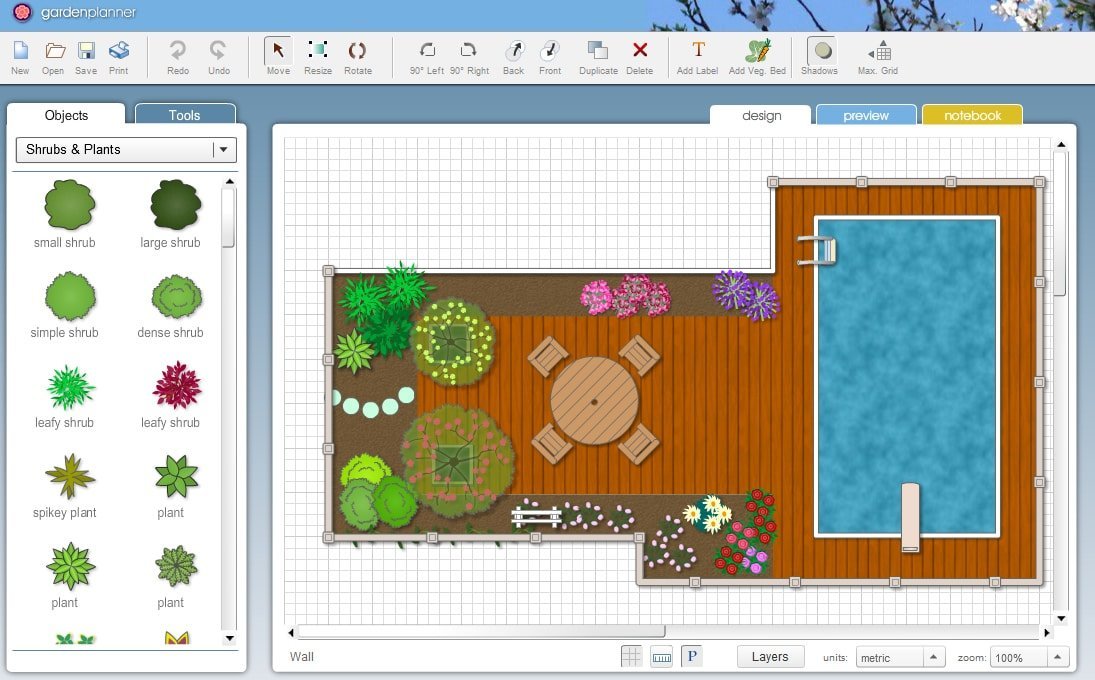
Again, the only issue with this landscape design software is the cost. After the free trial, you have to purchase it. However, it may be the answer for you, if you only need to complete a single project.
Pros
- Ability to draw
- Great video and photo tutorials
- 1200 plant and object options
Cons
- Only a free trial
- Simple design
- Not as simple to learn as some of the others
8. iScape App
Last but not least, if you like the idea of keeping the work on your phone, try this free landscape design software application. This app allows you to take a photo, use a photo from your phone, or use a background that is provided by the system to start your planning. Insert your favorite garden plants and start seeing what your garden can look like.
Moreover, you get to edit your yard as you look at it. The application is free, but there are in-app purchases that will expand the functions of the application. You can get this application from the Apple App Store.
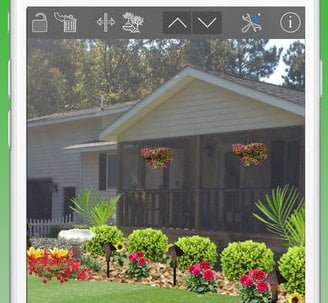
This is a great option for brainstorming on the go. Take a photo, go to the store, and see what available plants seem to fit the best in your yard. It’s simple, but it is just an app for your phone. So, the limitation of the display dimensions is a big drawback,
Pros
- Real photo
- Easy real time yard editing
- Mobile app (available on the go)
Cons
- Simple editor; not as complex as the desktop options
- In-app purchases
5 Basic Principles of Landscape Design
- Unity
Unity in design simply means all the separate elements of the landscape work together to create a great total result. Shapes, sizes, colors, textures, and other parts are connected in order to create a unified space. As a common and really useful strategy to create unity, landscape designers repeat patterns and colors.
- Balance
Referring to the second principle, landscape designers create landscapes that are pleasing to look at and even inviting. It’s something natural and easy to sense for almost everyone, considering that you want to create a visually equal landscape.
There are two types of balance in design: symmetrical and asymmetrical balance. Symmetrical balance refers to two sides of the landscape that are identical, while in asymmetrical balance, the landscape composition is balanced using different elements which compensate for one another’s imaginary weight.
- Contrast and Harmony
The two opposite elements work perfectly together when it comes to creating a pleasant to look landscape. Contrast helps highlight different objects in your design, while harmony helps elements in a landscape composition look unified. These two key principles are usually achieved by landscape designers that are using juxtaposition or So, of any elements of art or using complementary colors side by side.
- Color
This principle is as easy as it looks: it gives your landscape design the dimension of real life. Warm colors appear to advance towards you, making an object seem closer. While cool colors like blues and greens seem to move away from you. Without colors, the design may seem flat, with no dimensions. Moreover, this principle is also used to give proportion to the landscape.
- Rhythm
Finally, the purpose of rhythm is to create familiar and predictable patterns and sequences in the landscape. For some reason, the human eye expects to find similarities and repetitive elements in a landscape design. So, designers repeat specific features and design elements in their work in order to keep the rhythm.
What’s your favorite landscape design softwear?
Planning a garden or a backyard project can be such an expense and a lot of work, too. That’s why sometimes the thing that should have been a relaxing and fun activity becomes constant stress. Since these projects are so intensive, it is no wonder that we would prefer to plan out every aspect but in an easy way. This can be possible nowadays. As we already mentioned, many types of free landscape design software allow users to design their gardens out to the finest detail without much knowledge in the area. Try them out and let your garden come to life. What is essential to remember is to give your project time and treat it with patience. Great work takes time!
Therefore, make sure to give landscape software and similar apps a shot this year so you can develop your to be envied garden. Keep in mind that the eight suggested tools are only our favorites, but with only a little research, you can find so much more. However, the important thing is finding the suitable tool for your plan and understanding how to use it. These landscape design software are usually user-friendly enough, but if you find yourself in difficulty, do not hesitate to ask for help. Finally, make sure to let us know if you have any other suggestions for this list, and we will review them!
Last update on 2024-04-19 at 21:28 / Affiliate links / Images from Amazon Product Advertising API






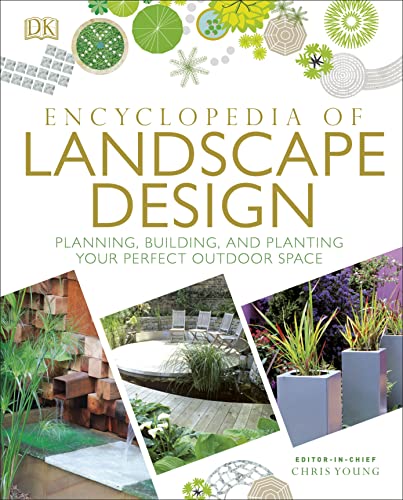



nice review…
Tried to signup for the BHG program. Took my info but program won’t work. You sure this is free?
This occurs to dallas panorama design too.
My Gardena sounded like the best option, but the software no longer exists. The company that made it completely deleted it. Please update your article.
I’m not certain what went wrong for you, but I just downloaded and started using My Gardena today.
httpss://www.gardena.com/uk/garden-life/garden-planner/