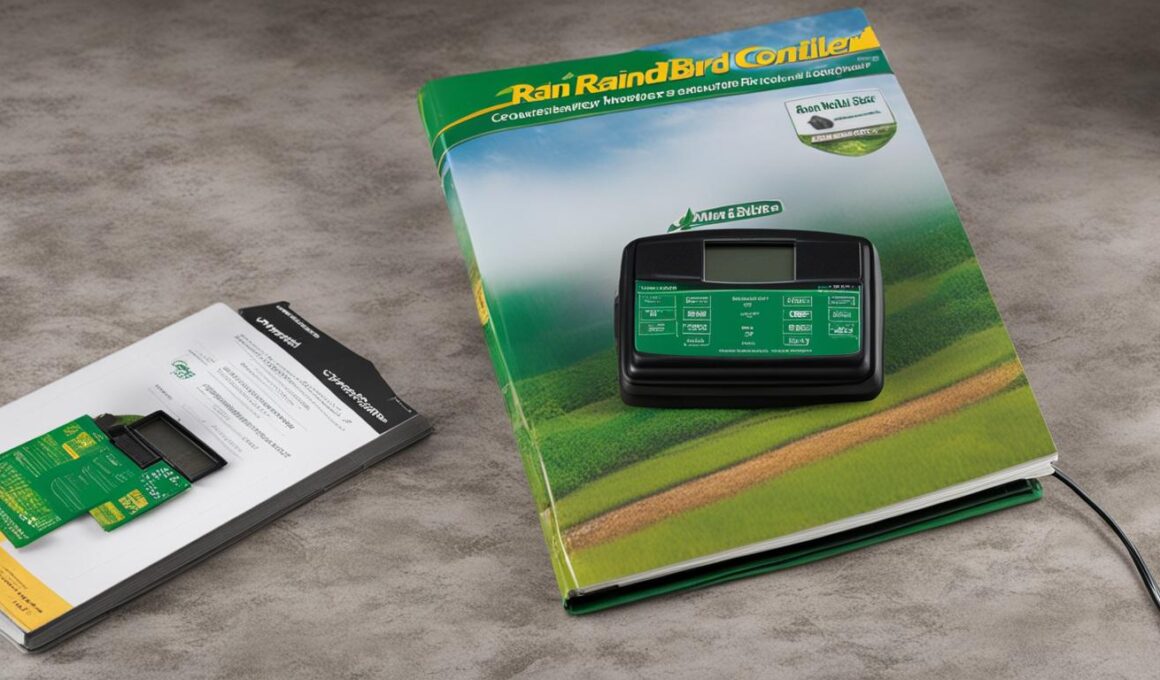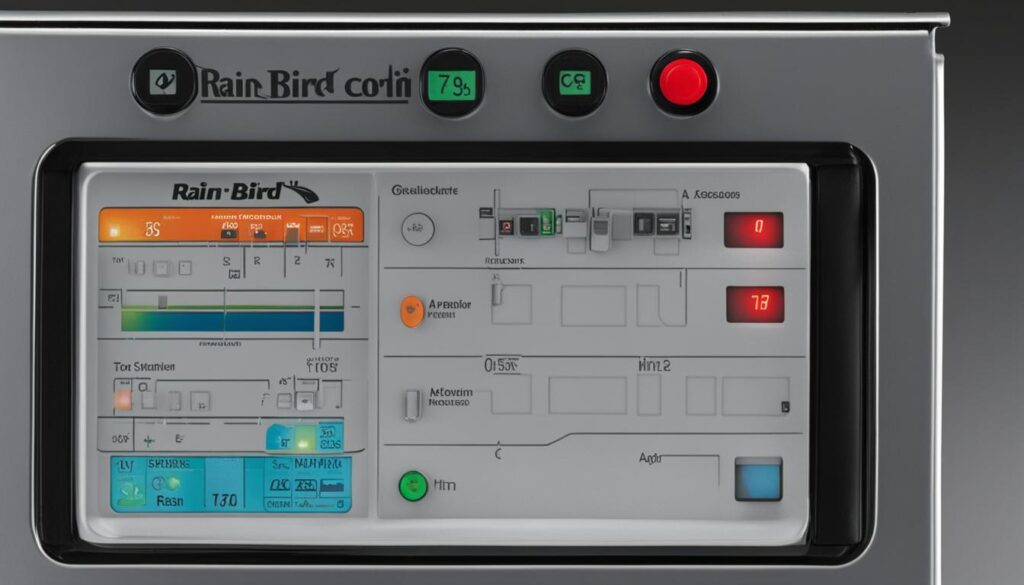Welcome to the Rain Bird Controller Manual, your comprehensive guide to the installation, programming, and maintenance of Rain Bird ESP-4, ESP-6, and ESP-8 solid-state controllers. Whether you’re a beginner or a seasoned pro, this manual will walk you through the step-by-step process of setting up and maintaining your irrigation system effectively.
From changing the time of day to adjusting watering times and troubleshooting controller problems, this manual covers it all. With easy-to-follow instructions, you’ll have your Rain Bird controller up and running smoothly in no time.
Inside the manual, you’ll find a quick reference guide for quick access to common tasks, making it even easier to navigate and operate your controller efficiently. Whether you’re looking to start your sprinkler system manually, run a test program, or install a new battery, this manual has you covered.
So, whether you’re new to irrigation setup or simply need help with maintenance, the Rain Bird Controller Manual is your go-to resource. Let’s dive in and make the most of your Rain Bird controller!
Controller Stations and Programming
The Rain Bird Controller is equipped with multiple stations that are connected to remote control sprinkler valves. These stations are responsible for watering specific areas of your landscape, and the great thing is, you can program each station individually according to your needs.
With the Rain Bird ESP Controller, you have the flexibility to create up to three programs, labeled as A, B, and C. Each program can be customized with unique watering days and start times. This means you can set different schedules for different parts of your garden or lawn.
Furthermore, each program can have multiple start times and run times for different stations. This is especially useful if you have areas in your landscape that require varying amounts of water or different watering frequencies.
Programming the Rain Bird Controller is a straightforward process. You can easily set watering days, start times, and run times for each station, ensuring that every part of your landscape receives the appropriate amount of water.
In addition to its customizable programming options, the Rain Bird Controller also offers some convenient features. It includes a rain sensor option, allowing you to save water by automatically adjusting the watering schedule based on rainfall. The controller also features a seasonal adjust function, which allows you to increase or decrease the watering durations based on the time of year. This ensures that your irrigation system adapts to changing weather conditions.
Another handy feature of the Rain Bird Controller is the ability to set permanent days off. With this option, you can easily schedule specific days where the system will not run, helping you conserve water and maintain your landscaping more effectively.
Take control of your irrigation system with the Rain Bird Controller
Programming and managing the stations of your Rain Bird ESP Controller is a breeze. By leveraging its customizable programming options and convenient features like rain sensors and seasonal adjust, you can ensure that your landscape receives the optimal amount of water at the right times. Additionally, the ability to set permanent days off allows you to cater to specific requirements without any hassle. With the Rain Bird Controller, you can maintain a lush and healthy garden while promoting water conservation.
For further information about the Rain Bird Controller and its features, refer to the Rain Bird Controller Manual.
Special Features and Advanced Programming
The Rain Bird Controller Manual brings a range of special features to enhance the functionality of your controller. With these advanced programming options, you can customize your irrigation system to suit your specific needs and conditions.
One of the special features is the ability to manually run stations and programs. This allows you to control watering in specific areas whenever you need it. Additionally, you can run a test program to ensure that all your stations are functioning optimally.
The manual also provides instructions on adjusting the water budget and setting an interstation delay. By adjusting the water budget, you can fine-tune the amount of water each station receives, promoting efficient water usage. Setting an interstation delay allows you to add a pause between watering stations, ensuring even coverage across your landscape.
Moreover, the advanced programming options include features such as setting odd or even calendar days, cyclic watering, rain sensor control, seasonal adjust, delay watering, and permanent days off. These features give you greater control over your irrigation schedule, allowing you to optimize water usage and conserve resources throughout the year.
Can I Use Rain Bird Controller for Watering My Daisies?
Yes, you can use a Rain Bird controller for watering your daisies. With the right settings, you can ensure your daisies receive the proper amount of water without over-watering. For tips on how to care for your daisies, check out our how to deadhead daisies article.
Can the Rain Bird Controller Help with Winterizing Crocosmia Plants?
When it comes to winter care for crocosmia plants, a Rain Bird controller can be a helpful tool. By properly scheduling the watering of crocosmia plants in the winter months, the controller can ensure that the plants receive the optimal amount of moisture to survive the colder temperatures.